TradingView Signals
✔ Detailed TradingView signal connection guide. Learn how to use TradingView signals from an indicator or strategy to automatically create orders on Binance, OKX, Finandy.
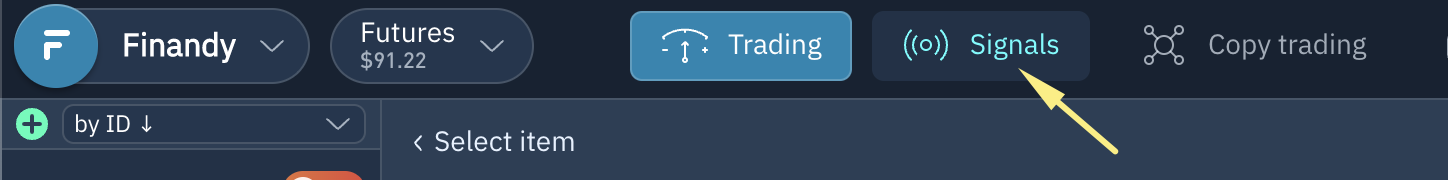
Last updated
✔ Detailed TradingView signal connection guide. Learn how to use TradingView signals from an indicator or strategy to automatically create orders on Binance, OKX, Finandy.
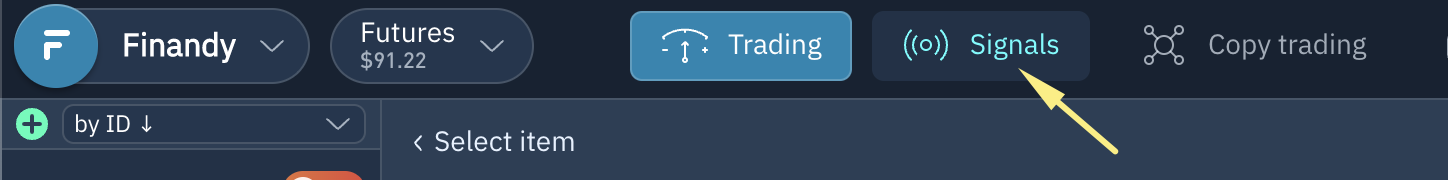
Last updated