Position Reversal
✔ Learn how to set up the position reversal function in Finandy. A detailed guide to trading parameters to effectively manage your market positions.
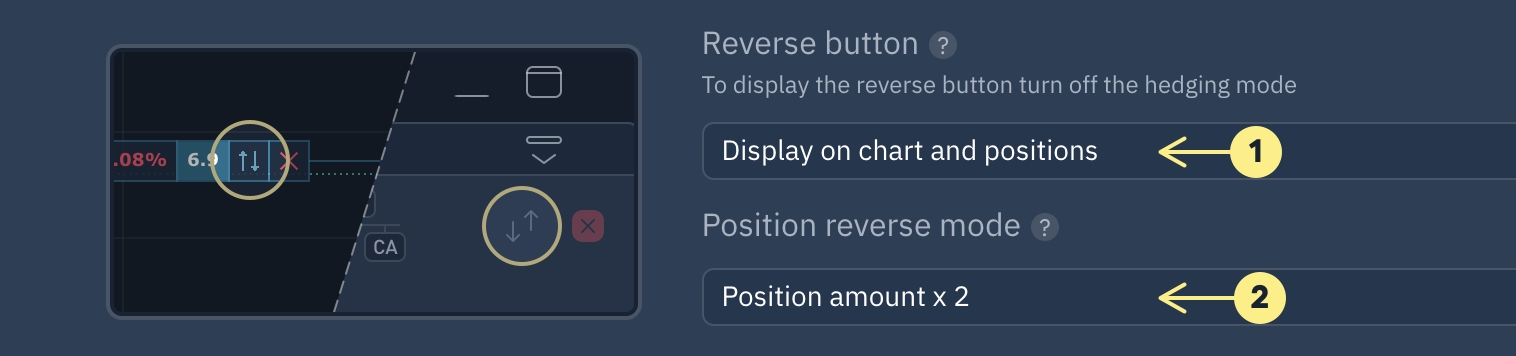
Clicking the Position Reversal button cancels all unfilled orders and generates a new order with a quantity equal to double the position quantity (1) or equal to the position amount + opening amount, depending on the configuration.
1. Button display
Show Position Reversal Button on Chart and in Position
Show Reverse button only in position
Hide
2. Position reversal calculation formula
Position balance x 2
For example, let's say you open a Long position with 100 tokens. You partially closed the position for 60 tokens , leaving 40 tokens remaining. By clicking on Position Reversal, the system will close the remaining 40 tokens and create a Short position with a quantity of 40 tokens.
Opening Balance + Total Position Volume
For example, let's say you open a Long position with 100 tokens. You partially closed the position for 60 tokens , leaving 40 tokens remaining. When you click on Position reversal, system will close remaining 40 tokens and create a reversal position (Short) for 100 tokens, which is the same quantity as the initial Long position.
Do you have any questions? We can help you in our Telegram chat.
Last updated