Auto-switching from Limit to Stop order
✔ Description of how to set up automatic switching from limit orders to stop orders in Finandy. Learn how to effectively use this feature to manage your trades in the market.
Automatically switches the order type from Limit to Stop-Order if the Limit order is executed at the market price after its creation.
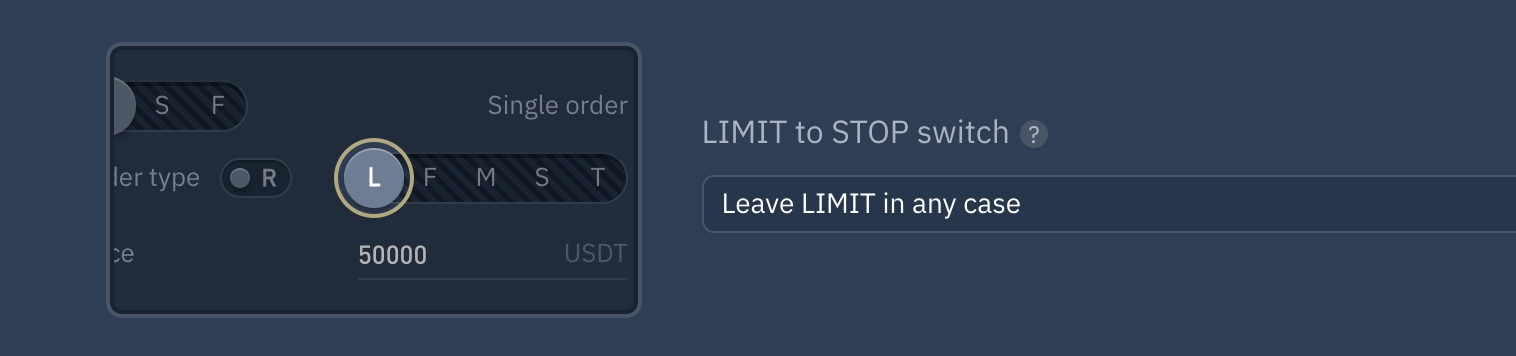
1. Keep order type as Limit
In this case, order type does not change.
2. Auto-switching to Stop order is enabled
If the price of a Limit (L) buy order is higher than the current price when created, the order type will be replaced with a Stop Market order.
If the price of a Limit (L) sell order is lower than the current price when created, the order type will also be replaced with a Stop Market order.
Do you have any questions? We can help you in our Telegram chat.
Last updated