Signal testing
✔ Learn how to test signals on the Finandy platform: sending test signals, setting up orders, solving problems. Detailed guide to testing TradingView signals.
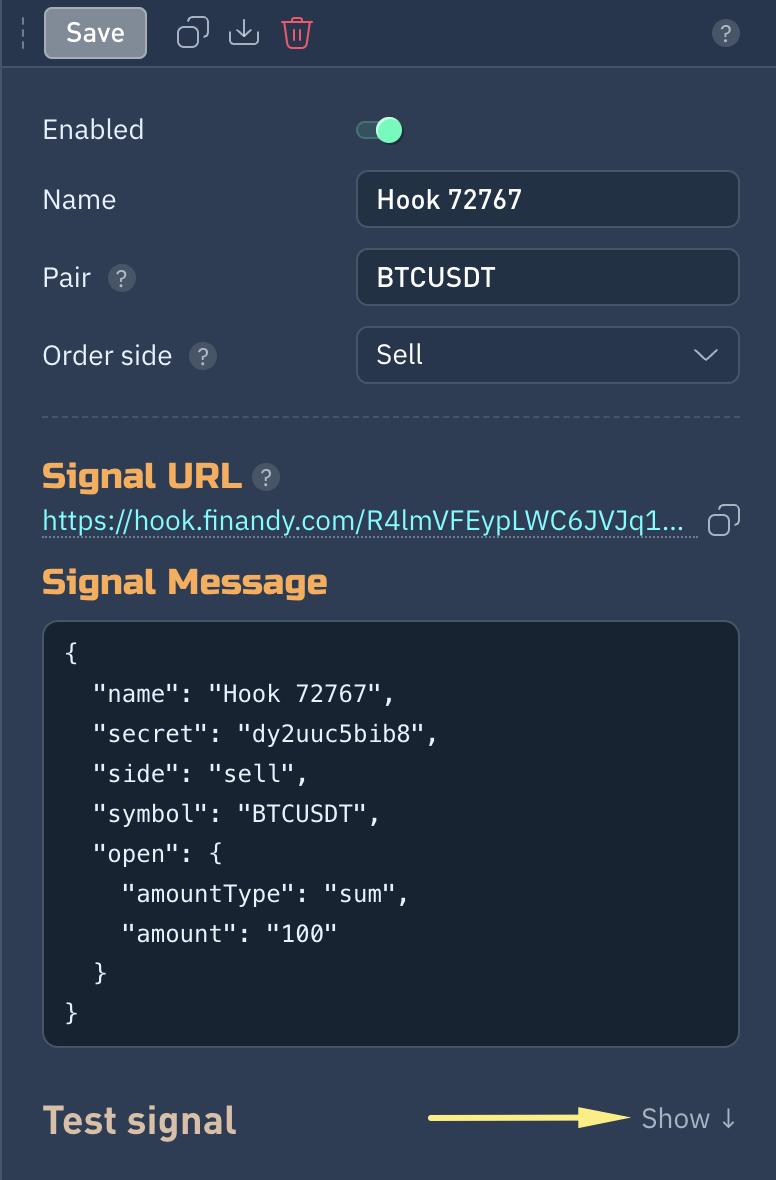
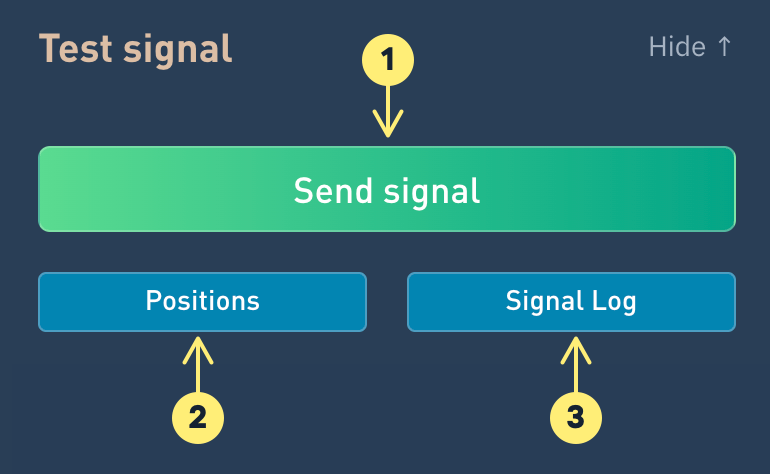
FAQ
How to send a buy and sell signal. Do I need to create 2 signal connections to do this?

Signals do not trigger when testing a strategy.

I am sending a signal, but the order is not created.
Last updated