Order types
✔ Description of different types of orders in Finandy terminal, including real and virtual orders, their features and commissions on Spot and Futures.
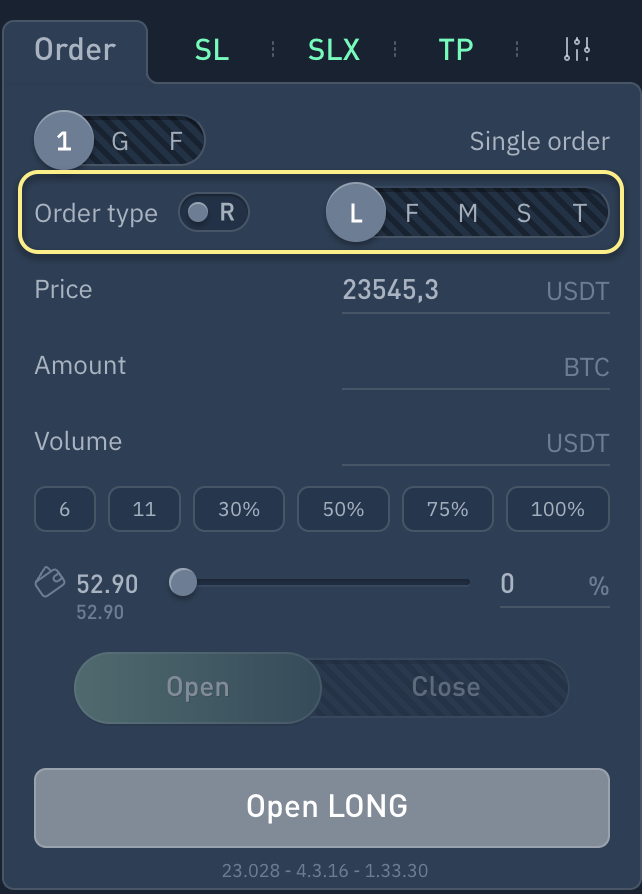
Real order

Virtual order

Futures fees
Maker fee = 0.02%

Taker fee = 0.05%
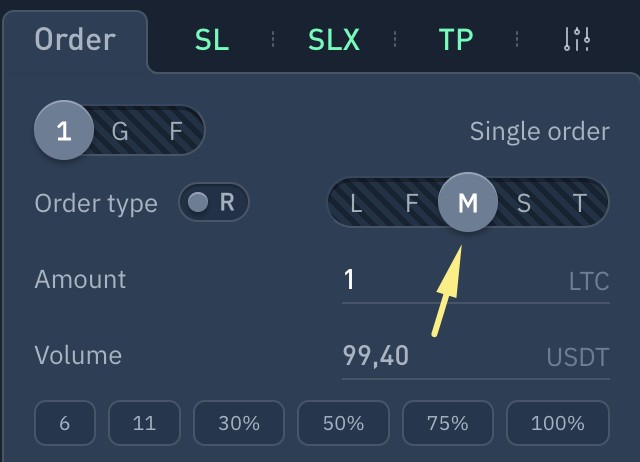
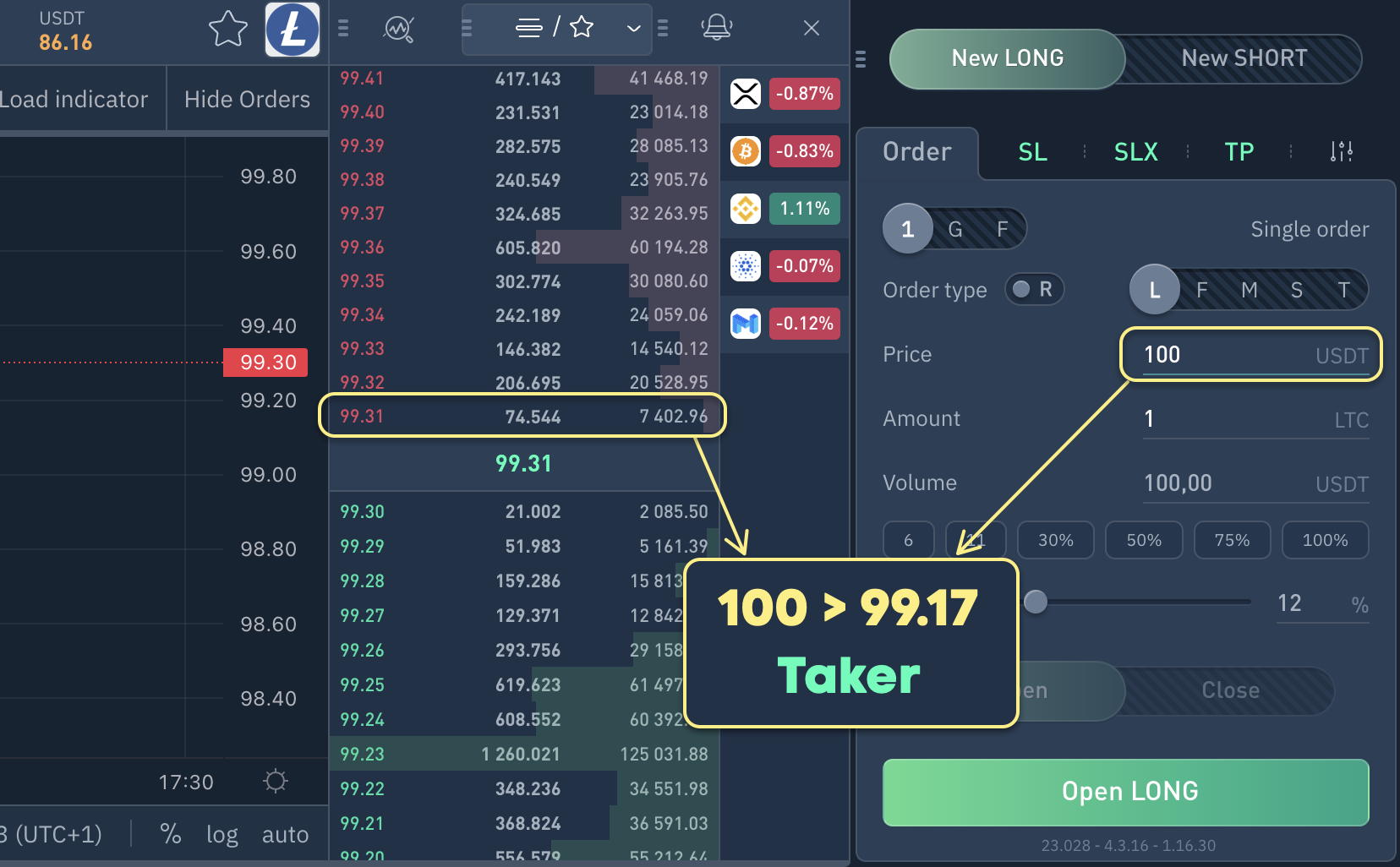
Last updated