Single order
✔ Detailed description of creating an order on the Finandy platform. It describes how to open, increase, partially and completely close a position.
Position opening (create order)

To place a single order, follow these steps:
Open currency pair chart
Select "New LONG" or "New SHORT"
Choose the "1" order symbol (single order is selected by default)
Select order type
Enter price, if necessary
Enter the amount or volume (= amount x price) of the order
Click "Open LONG" or "Open SHORT"
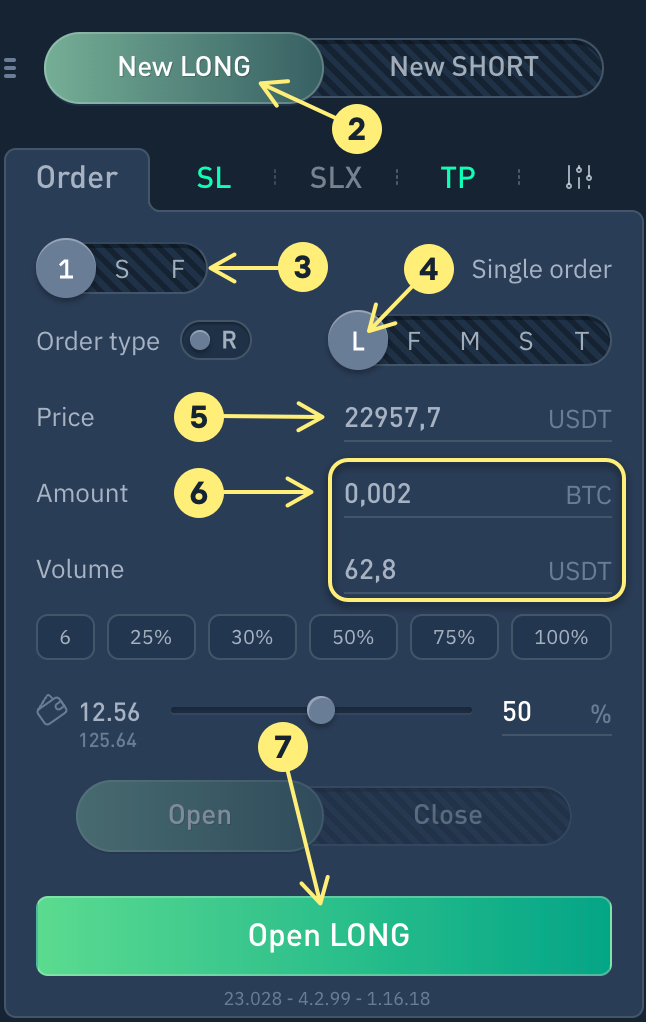
Position averaging (DCA)

To average a position, follow these steps:
Open currency pair chart to add tokens to an already opened position. Clicking token name in opened position row opens corresponding currency pair chart as well.
Select "LONG" or "SHORT", based on opened position direction
Select the "1" symbol order (a single order is selected by default)
Select order type
Enter price, if necessary
Enter order amount or volume, or % gap (after averaging from current price)
Click "Open LONG" or "Open SHORT"
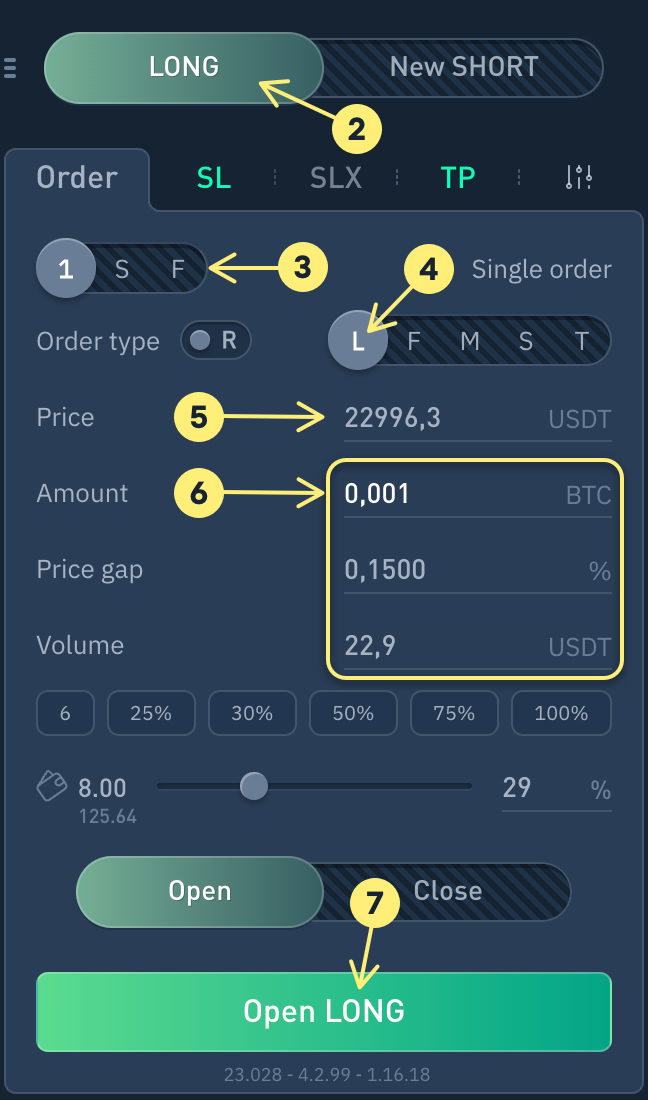
Partial position closing

To partially close or reduce a position, follow these steps:
Open currency pair chart for opened position
Select "LONG" or "SHORT", based on the opened position direction
Select the "1" symbol order (a single order is selected by default)
Select order type
Enter price, if necessary
Enter the order amount or volume as % of the total position
Switch to "Close/reduce"
Click "Close LONG" or "Close SHORT"
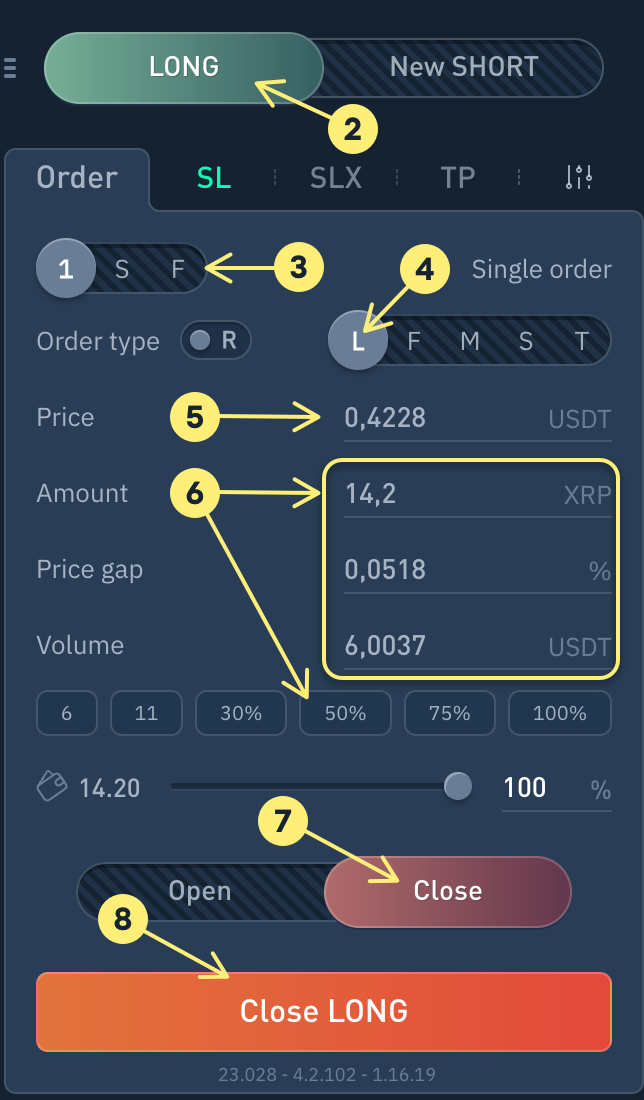
Total position closing
A position can be fully closed in several ways:
In the order form
In the positions list
On the chart

To fully close a position in the order form, follow the steps:
Open currency pair chart for opened position
Select "LONG" or "SHORT", based on opened position direction
Select the "1" symbol order (a single order is selected by default)
Select order typ
Enter price, if necessary
Select 100% to close position completely
Switch to "Close"
Press "Close LONG" or "Close SHORT"

In Position List
To close a position via the positions list, click on the "X" symbol.

On chart
To close a position on the chart, click on the "X" symbol on the breakeven line.

Display setting
Adjust Close position button visibility in "Settings/Trading".
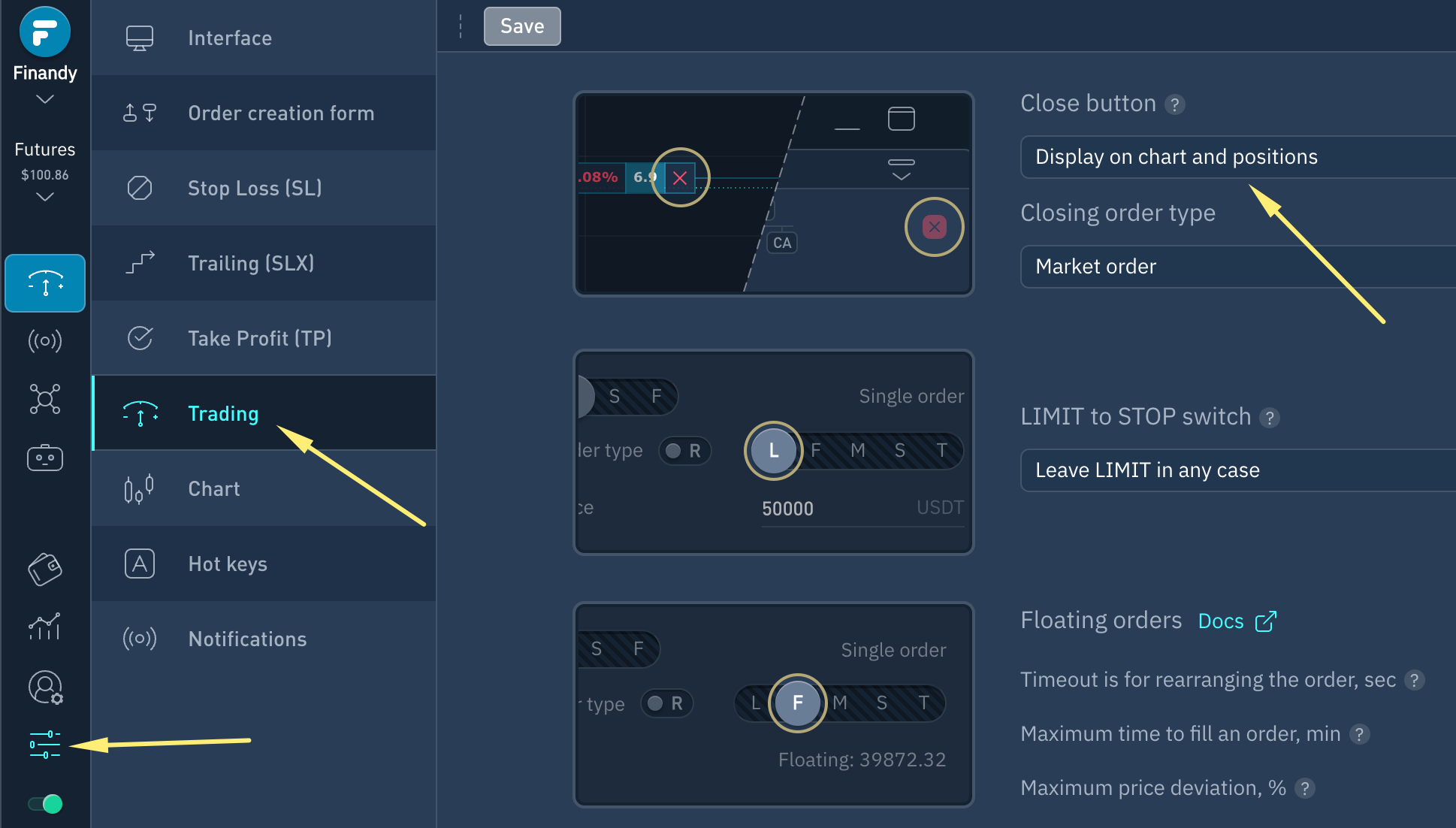
Position reversal
Reversing position requires deactivating Hedge mode and closing all open positions.
 Reversing positions is limited to Futures Market.
Reversing positions is limited to Futures Market.
Change "Reverse" button display in Settings/Trading.
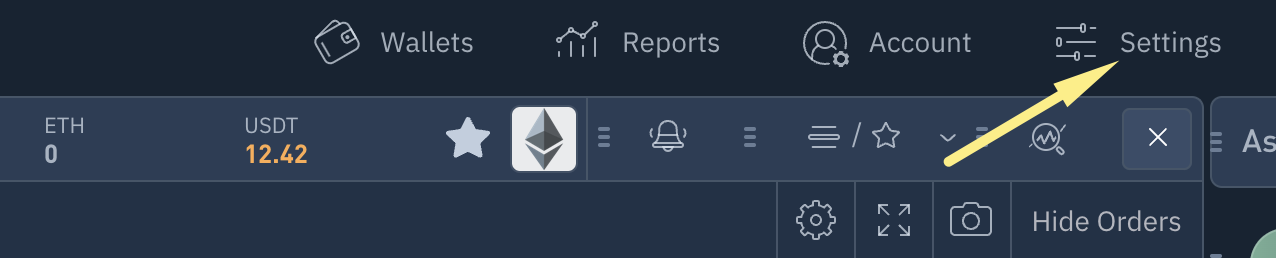

Two Reverse options available in this setting:

Reverse position amount by 2. Example: You have an opened LONG position of 100 tokens and you decide to reduce it to 50 tokens and then reverse it. Clicking "Reverse" button, will close your current 50-token LONG position and open a 50 token SHORT position.
Reverse position amount + open position amount. Example: You have an opened LONG position of 100 tokens and you decide to reduce it to 50 tokens and then reverse it. Clicking "Reverse" button, will close your current 50-token LONG position and open a 100-token SHORT position while keeping the OPEN module parameters.
In Position list
To reverse a position via the positions list, click on the "↑↓" symbol.
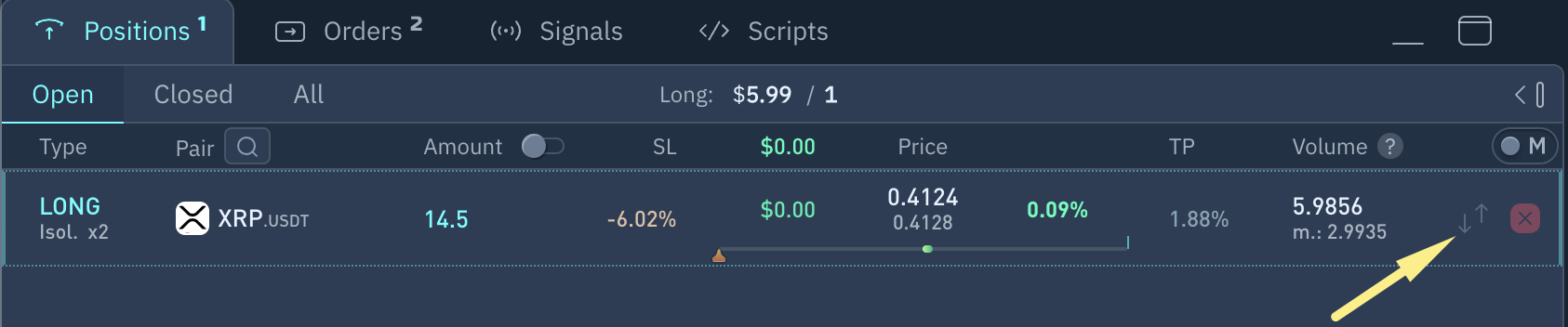
On chart
To reverse a position, click on the "↑↓" symbol on the chart, on the breakeven line.

Display setting
Adjust "Reverse position" button visibility in "Settings/Trading".

Do you have any questions? We can help you in our Telegram chat.
Last updated