Stop loss (SL)
✔ Learn how to add a stop loss (SL) on the Finandy platform: Stop Loss tab, % price calculation, risk amount calculation, order type, virtual trigger, level rearrangement.

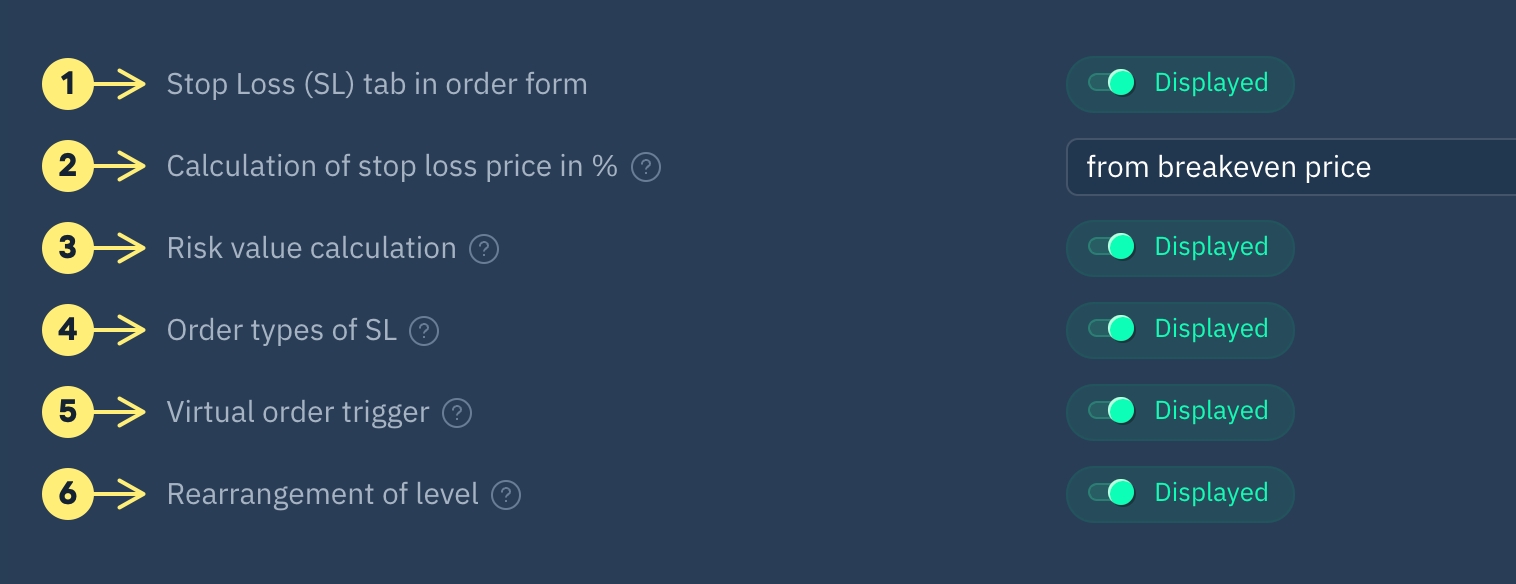
1. Order Panel Stop Loss (SL) Tab
Hide or show Stop Loss control tab in the trading interface.
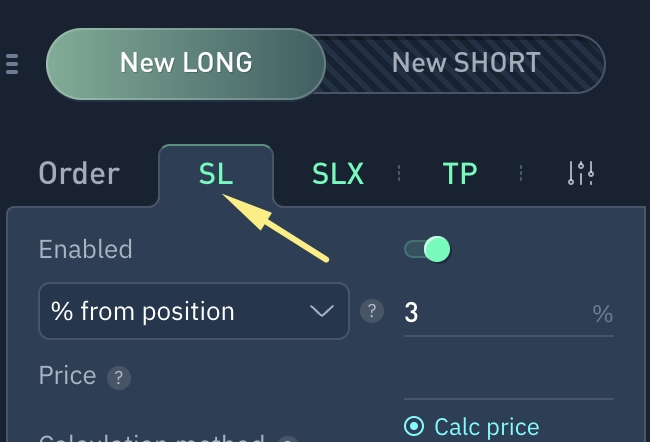
2. Stop Loss Price Calculation (%)
Hide or show Stop Loss Price Calculation in %' in the trading interface. When disabled, the calculation will be based on the position price.

3. Risk Amount Calculation
Hide or display "Risk Amount Calculation" in the SL module.
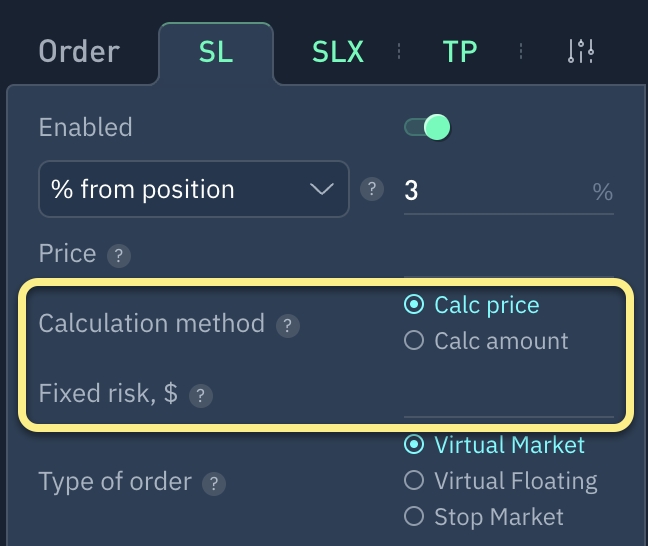
4. Stop Loss Order Type
Hide or show "Order type" selection in SL module.
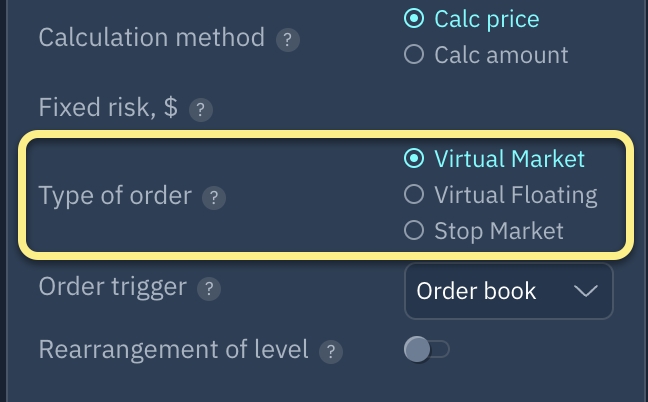
5. Virtual Order Trigger
Hide or show "Virtual trigger" selection in SL module.

6. Level Reordering
Hide or show "Level Reordering" in SL-module.
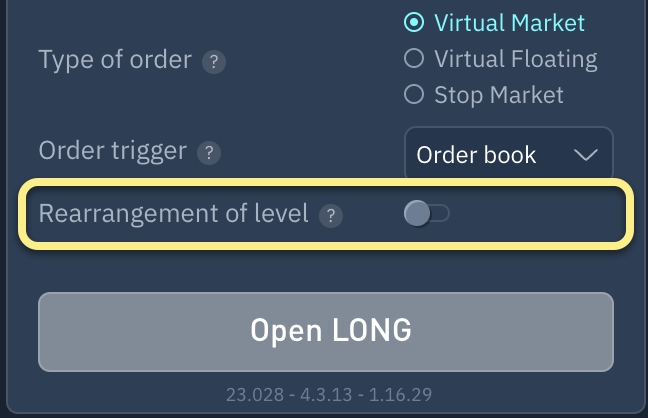
Any questions? We can help in our Telegram Chat.
Last updated