Secret word
✔ Learn how to set up a secret word on the Finandy platform: setup hints, important security tips and answers to common questions. Detailed guide on how to set up a secret word
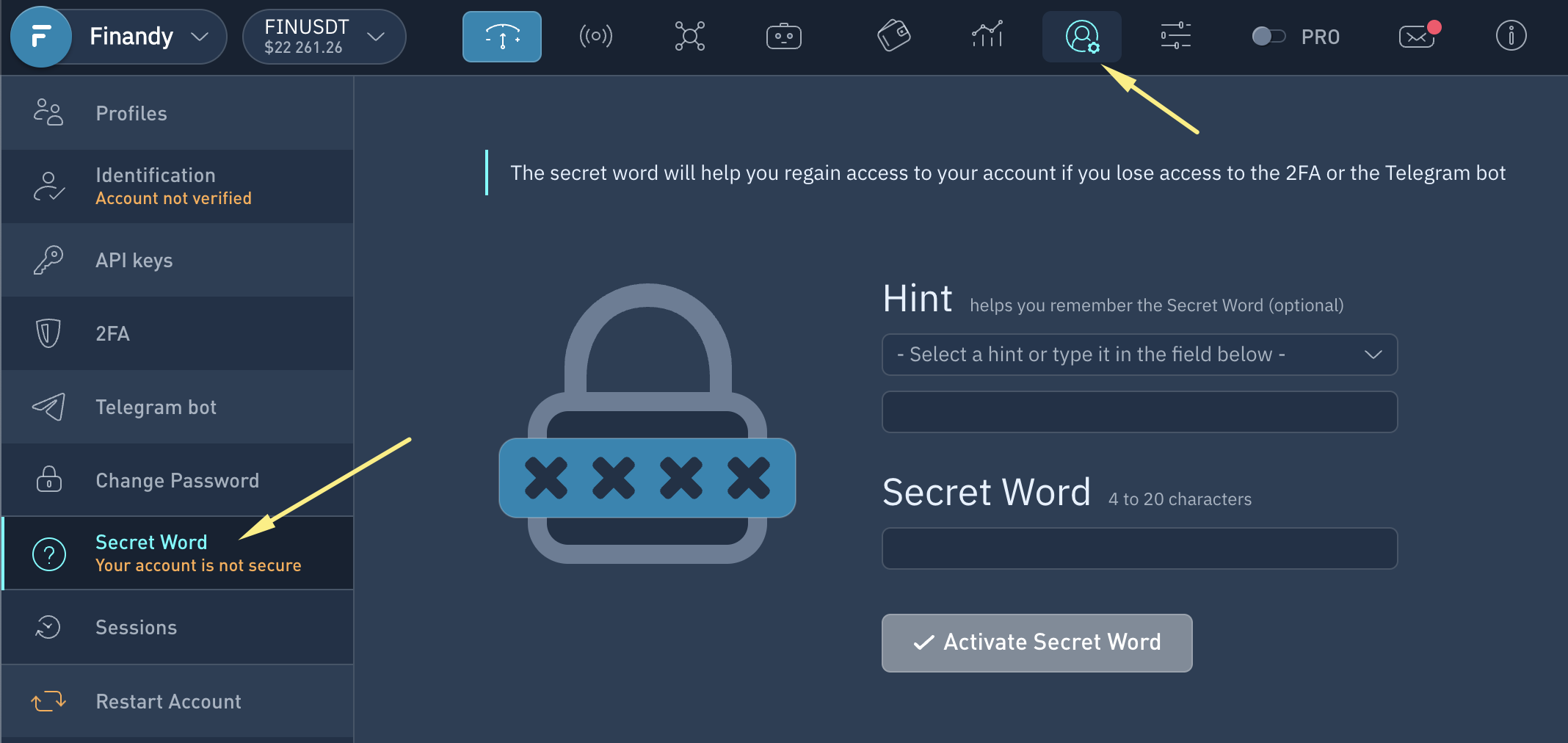



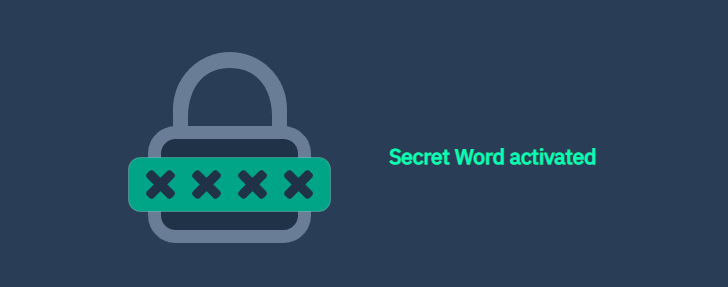
FAQ
The secret word is case-sensitive?
Is it possible to include symbols or numbers into the word?
Last updated