Update settings by signal
✔ Learn how to update module settings by TradingView signals on the Finandy platform: sending signals with the 'update' parameter, updating take profit and other modules.
If you need to update the module settings in an open position, send a signal containing 'update': true in the module signal message parameters.
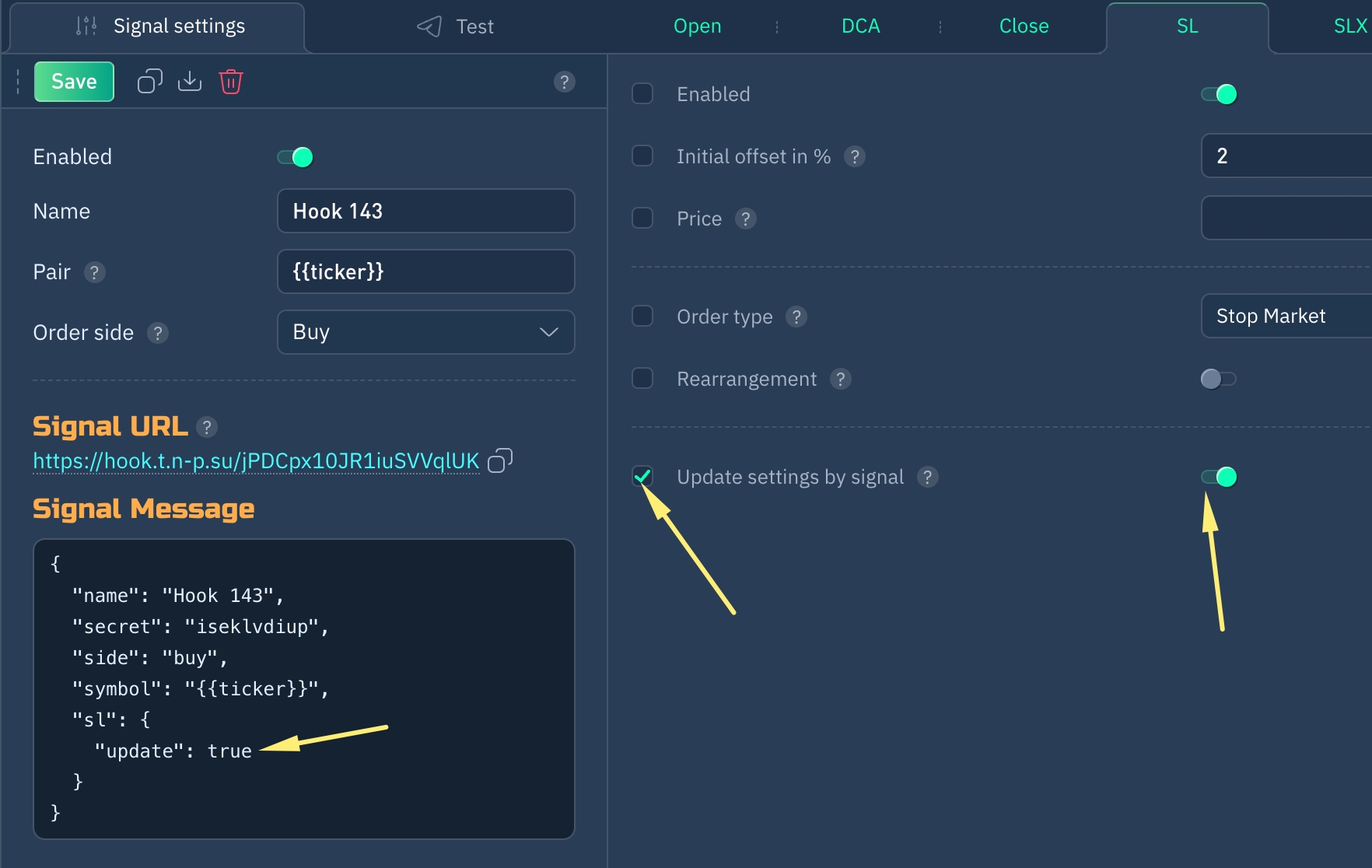
Take Profit update example
It is mandatory to activate
"update": truein TP module configuration.
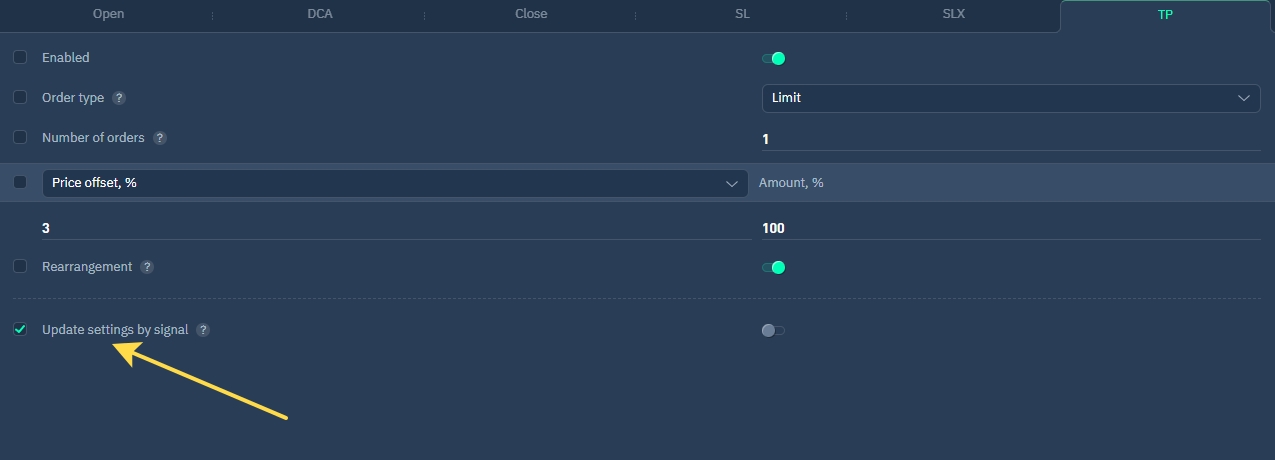
To update by price - add the "
price" parameter to Take Profit settings:
{
"name": "Hook 123",
"secret": "234",
"side": "buy",
"symbol": "XRPUSDT",
"tp": {
"orders": [
{
"price": "0.326"
},
{
"price": "0.329"
},
{
"price": "0.331"
}
],
"update": true
}
}
To update by percentage, insert the required percentage into "
ofs" field and add the "price" parameter with empty data, for example:
{
"name": "Hook 123",
"secret": "234",
"side": "buy",
"symbol": "XRPUSDT",
"tp": {
"orders": [
{
"ofs": "2",
"price": "",
"piece": "33.3"
},
{
"ofs": "3.0",
"price": "",
"piece": "33.3"
},
{
"ofs": "4",
"price": "",
"piece": "33.4"
}
],
"update": true
}
}
Do you have any questions? We can help you in our Telegram chat.
Last updated