I want to signal (copy trading Binance)
✔ Share successful trades through Finandy Copy-trading on the Binance exchange: setting up an account, creating signals, connecting traders, managing risk and receiving bonuses.
Copy trading is exclusively available on the Finandy exchange for each market, including Spot and Futures.

Benefits:
Binance liquidity
Binance wallets
Binance fees
Free access to all Finandy features
1. Deposit funds
To activate your Finandy account, make a deposit following the instructions:
Deposit2. Create a Master Trader
Click 'Create Master Trader' on the Copy Trading page.

3. Set up a Master Trader account

Master Trader ID
Permanent ID for copy trading connection.
One-time ID
Generated for a single connection and valid for 24 hours.
Account status
Enabled or disabled copy trades.
Publish in Marketplace
The master trader can choose to publish their trading statistics in the marketplace or keep them hidden, connecting only through an ID.
New user confirmation
If enabled, new users will start copying your trades only after your approval.
Time limit
If enabled, users will only copy your trades until the specified date. The date restriction is set in connected users table.
Account deletion
If you no longer plan to offer the trade copying service, you have the option to delete your Master account. This action does not impact your personal trading.
On the right side of the screen, you will find the settings for the base rate used in trading.

Name
This name will appear in the Marketplace strategy list.
Bonus
Every Monday, a bonus is credited in proportion to the setting if the PnL for the last 7 days was positive. The bonus is specified as a percentage of the user's total profit.
Position closing time-out, s
If the connected account has TP (Take Profit) or SL (Stop Loss) disabled in their position, or if there is low liquidity in the currency pair, and the master account's position is closed based on TP or SL, then the connected account's position will also be closed after the specified timeout. The timeout is configured in the master account and is set to 5 seconds by default.
Description
Brief description of your strategy. This information will be displayed in your account details in the Marketplace.
Next, the trading settings on base quotes are specified:
Spot
ETH
BTC
USDT
BUSD
Future
USDT
BUSD
Minimum balance
Users with a balance lower than the specified amount will not be able to connect to copy your trades.
My trading balance
When using the % of balance setting for copying, the order size will be calculated as a fraction of the specified amount.
If the field is left empty, the order size will be calculated as a fraction of your total balance on the given quote when copying with the % of balance setting.
4. Inviting traders to copy
Master Trader ID connection

One-Time ID Connection

Click "Create ID" button.
Copy and share it with the person connecting to you.
One-time ID is generated for a single connection and is valid for 24 hours.

MarketPlace connection
If your strategy is published in the Copy Trading Marketplace, users can connect to you through the Marketplace.
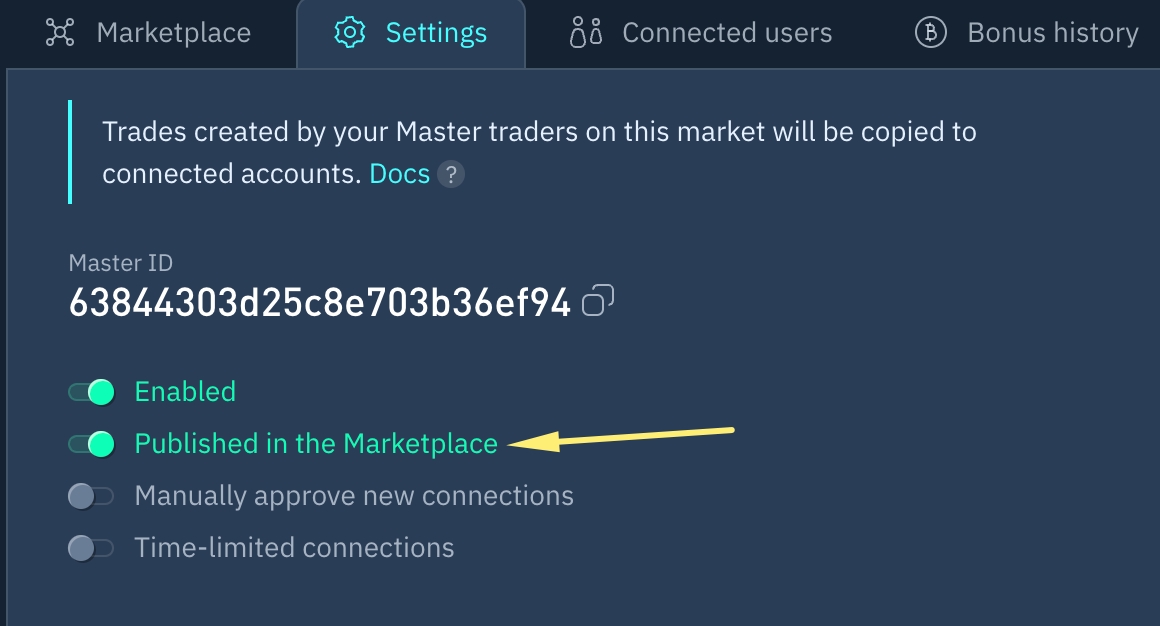
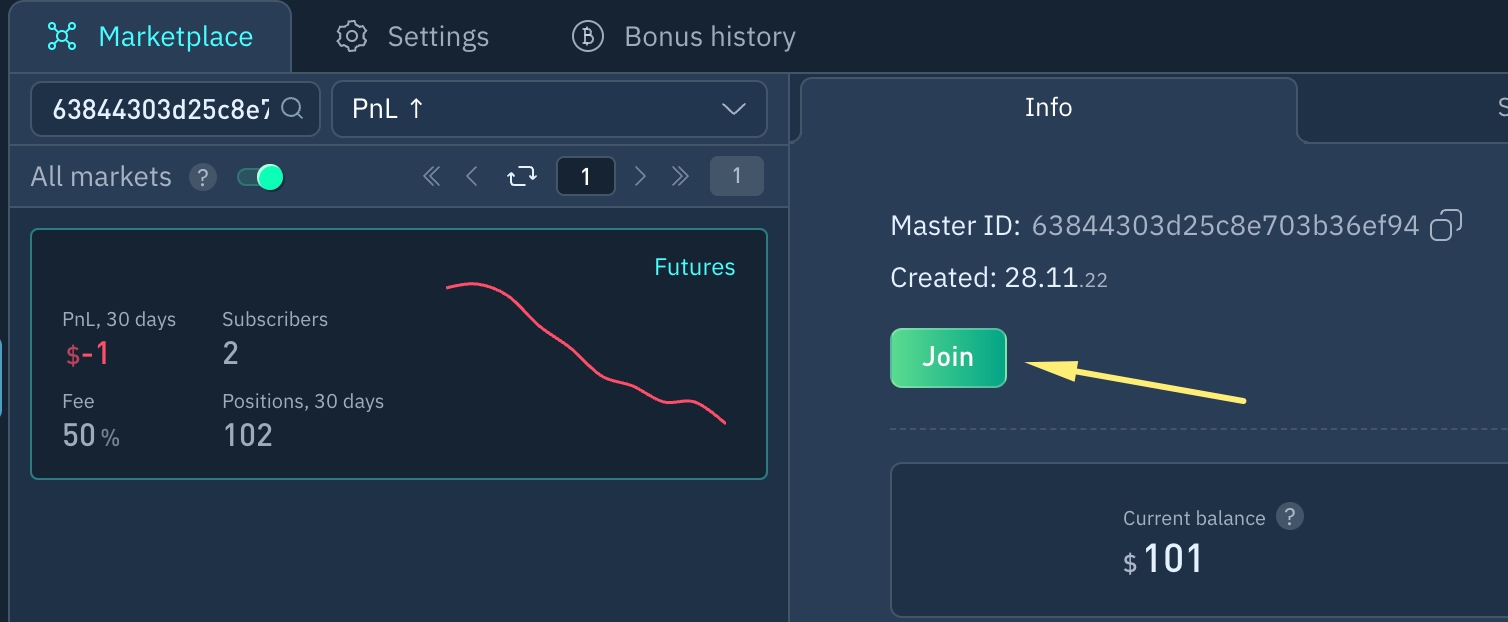
5. Trading
Execute trades following your trading strategy manually or with the help of bots or TradingView signals.
6. Receive bonuses
Receive a percentage of the net profit (profit minus losses) earned during the previous week every Monday.

If the PnL is positive after closing the position, a portion of the profit will be reserved in a separate account for the connected trader. If the PnL is negative after closing the position, a portion of the profit will be returned from the reserve account to the wallet of the connected trader.
If a profit is obtained within 7 days, a portion of the profit will be sent from the reserve account to the Master Trader's spot wallet on Monday, according to the specified percentage in the Copy Trading settings.
The deposits to the reserve account occur within a few minutes, not after each closed position. Roundings are done to the nearest $0.5, which means the transfer to the reserve account will only happen if at least $0.5 accumulates.
Bonus calculation example
User's balance when connected = 1000 USDT.
Master Trader commission = 50%.
At the end of the trading week, the profit from closed positions amounted to 100 USDT. After deducting the master's bonus, the Connected User's balance will be 1050 USDT. The master's bonus is 50 USDT.
At the end of the following trading week, a loss was incurred with a PnL = -250 USDT.
No bonus is awarded, and the balance of the copier is 800 USDT. No bonus will be awarded to the Master for this week of losses.
Trading results for the new week show a profit of 100 USDT on closed positions.
The copier balance after paying the bonus to the master will be 850 USDT. The master bonus will be 50 USDT.
7. Copy-Trading Risks
Trading and investing carry inherent risks, including the potential for loss or reduced profitability due to market downturns or unforeseen events. Profitability in the cryptocurrency market cannot be guaranteed.
Copy-trading carries an additional risk as the buying and selling decisions in the copier's account are made by the chosen master trader. If the strategy fails to meet expectations, it can lead to losses for both the master trader and the subscribed copying accounts.
Finandy platform provides a copying service that takes into account how API partner exchange operates. This includes ensuring liquidity (for the bought or sold volume), liquidation rules, changing order size limits, and price slippage.
Final control of trade copying accuracy is conducted by both Master Trader and connected user. Situations that may cause desynchronization include changes in partner exchange's operating rules, lack of API response from partner exchange, or missed updates of account. If a situation contradicts copying trader's trading strategy, activities may occur that don't match Master Trader's actions (e.g., closing, reducing, or increasing positions).
Trades executed independently by the copying user are not regulated by Finandy platform and carry inherent risks, including the potential for complete liquidation of the account balance. It is important to note that such positions are governed by the copy-trading agreement, and a commission will be paid to the Master Trader in case of favorable outcomes.
8. FAQ
The bonus received by the master is cumulative and not individual for each copier. For example, if a new copier joins and incurs a loss while the others have smaller losses, and then the overall copier volume shows a loss but one user is still in a drawdown, the negative values from that specific slave account will not be offset by the profits from the overall copier volume. The bonus distribution is based on the collective performance of all copiers, and the results of each copier are not evaluated separately in this context.
The bonus comes for each copying trader separately.
If Master Trader changes %bonus, when will these updates take effect?
The new settings will take effect on the next Monday following the bonus payout to the master trader.
Any questions? We can help in our Telegram Chat.
Last updated