Take Profit (TP)
✔ Learn how to set Take Profit on TradingView signal on Binance, OKX, Finandy: automatic creation after averaging, order types, number of orders and their distribution.
TP module creates one or more Take Profit orders automatically.

You can preview and move the Take Profit on the chart when creating a position.
Settings:
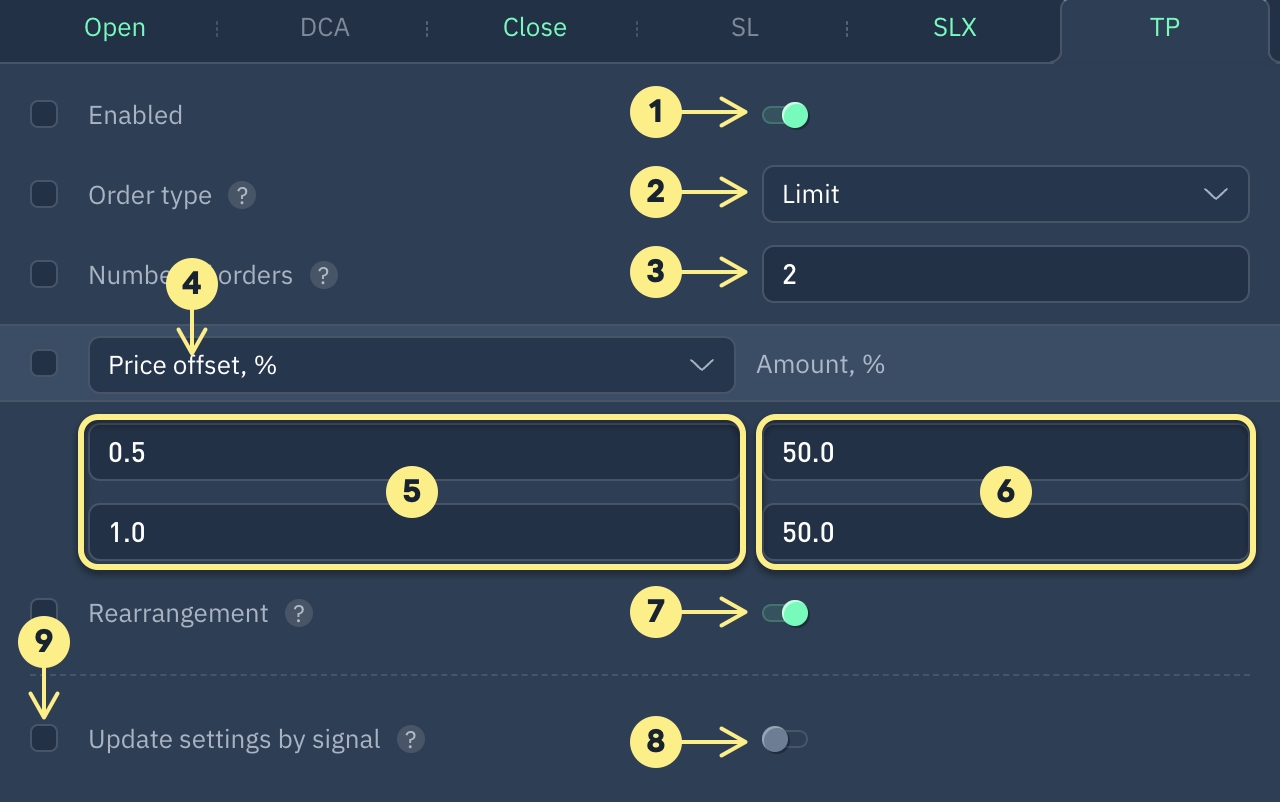
1. Enabled
Enabling this feature automatically adds one or more Take Profit orders upon opening a position.
2. Order type
Order types3. Number of orders
User sets the number of Take Profit orders.
Combining the SLX module with multiple TP orders can optimize profits while adjusting Stop Loss based on executed TP's.
Trailing (SLX)4. Price offset/ fixed price
Price offset, %. Take profits will be placed at a distance specified in % from the position price.
Fixed Price Take profits will be placed at specified prices.
5. Order price or price offset in %
Fixed price or % offset for Take Profit determined by choice in item 4.
6. Order distribution by token number as %
Token quantities are evenly distributed by default.
7. Level reordering
🚫 Disabled
After averaging, TP will be canceled and new TP orders will be created with an increased quantity at the same price as before averaging.
TP reordering example:
A Long position had one TP order at +1% level from its price, prior to averaging.
After averaging, the position price dropped, and TP distance increased by 3%.
The system cancels previous TP order and creates a new one with an increased quantity, bringing the distance to position level back to +1%, as before averaging.
8. Updating settings by signal
Update settings by signal9. Controlling an option from a signal
Controlling an option in the signalAny questions? We can help in our Telegram chat room.
Last updated