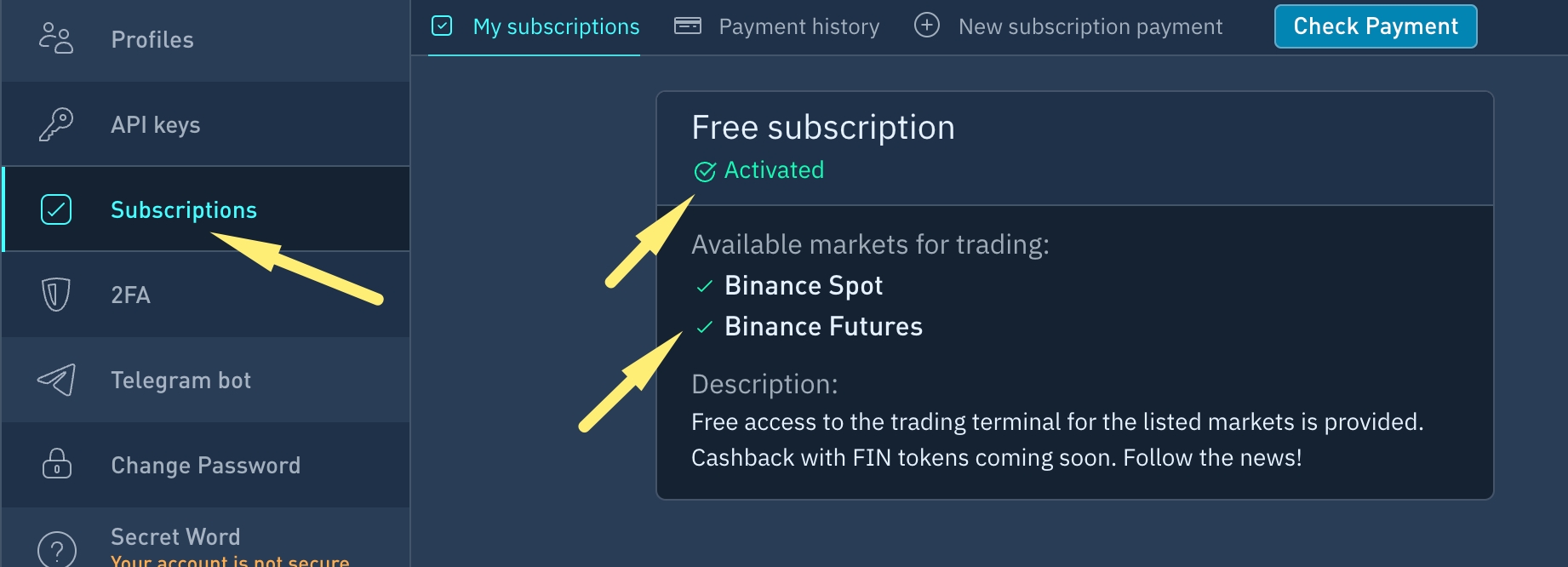Trade via API
✔ Learn how to get full access to trading via the Binance API key on the Finandy platform. This detailed guide will help you make the most of trading opportunities.
Last updated
✔ Learn how to get full access to trading via the Binance API key on the Finandy platform. This detailed guide will help you make the most of trading opportunities.
Last updated
If you create your account on Binance without using a referral promo code, you will have free access to the full functionality of our terminal.
To verify your account eligibility, follow these steps:
Navigate to "Account" and add an API key to the terminal.
2. Refresh the page after 15-20 seconds.
3. Go to Accounts / Subscriptions page and check your account status.
Even if your current account is not eligible, you can still enjoy free trading on our Finandy Exchange, which operates under the Binance broker program. Alternatively, you can create a new account by following these 3 simple steps:
Create a new account WITHOUT referral codes on Binance.com using this link https://accounts.binance.com/ru/register-person Please make sure the referral code field is empty.
Open trading on Futures https://www.binance.com/en/futures/BTCUSDT WITHOUT referral codes (if you did it using the link from 1 point, they will already be opened automatically).
Create an API key, add access to futures if necessary.
After adding the API key to the Finandy terminal, wait for 15-20 seconds, then reload the page and check if you are a member of this program. You can find the membership status in your account's "Subscriptions" section.
Under free subscription plan, all transactions must be opened through Finandy terminal! A free subscription is not provided for visual control of your positions that were opened in third-party services.
All accounts that violate the free subscription rules will be blocked!
You need to select Binance exchange on the top right, open the 'Account' section in the main menu, and choose the 'Subscriptions' menu.
Possible options are:
Your API does not have referral codes, and you can use the Finandy terminal without any limitations.
On one of the markets, there is an option for "Account with a referral code":
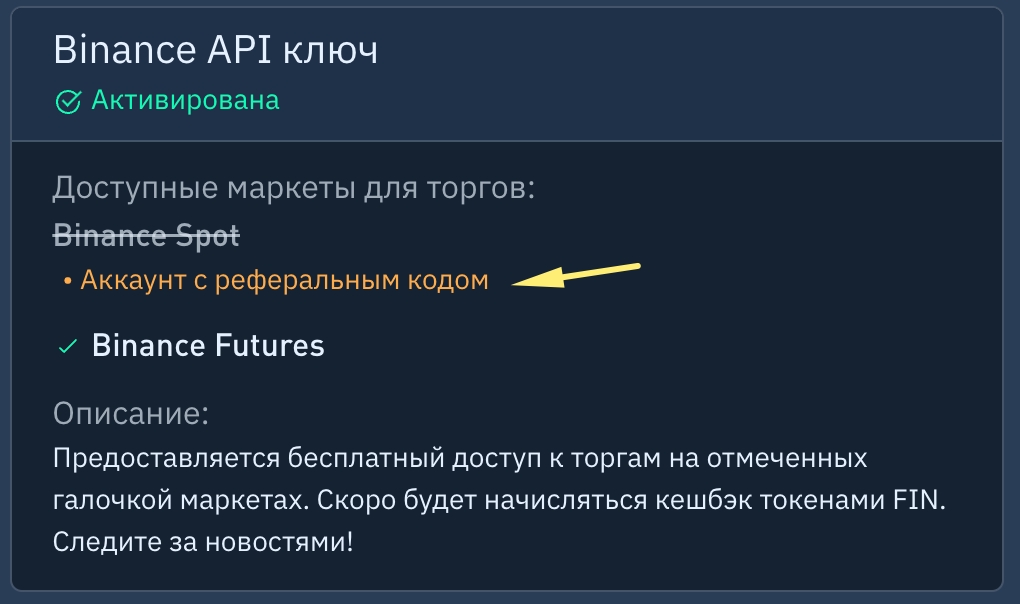
In this example, Spot market is not available for trading on Finandy, only Futures market is allowed.
It is also possible that the Futures market is not accessible, which indicates that either access to the futures market was activated at a later time or has not been activated in the API key.
To resolve this issue, you can create a new API key on Binance exchange. If there have been no changes, then there may be a referral code associated with this market.
On all markets, it is indicated - Account with referral code.
If you have a referral code, the use of the Finandy API terminal is not available to you. Instead, you can switch to Finandy exchange to continue enjoying the full functionality of the Finandy service for free.
For detailed instructions on how to deposit funds into the Finandy exchange, please refer to this link: https://docs.finandy.com/exchange/finandy/deposit
If your account is registered with a referral code, API trading will not be available.
Please use the Finandy service exclusively through Finandy exchange.
It's possible that a referral code was assigned to your account through a referral link that you clicked on before registration while using a search engine.
Finandy verifies the presence of a referral code in your account through an API request to Binance. To confirm this information, we recommend reaching out to Binance support.
The service policy, which was adopted on February 16, 2022, does not include a paid subscription. This decision has been abolished. Currently, there are 2 methods of using the service:
API trading on Binance without a referral code in the Binance account
Trade conventionally on the Finandy exchange with access to Binance's liquidity and a wide range of markets/pairs.
Access is full, without limitations.
No, Finandy service cannot remove the referral code. We recommend contacting Binance technical support regarding this matter.